| Step 10: More debug rendering |
It is a good idea to use the debug renderer a lot during development. With a few simply changes in MyGameComponent.cs, we can see a lot more information which helps to identify problems:
using System.Linq; // NEW using DigitalRune.Physics; // NEW … namespace MyGame { public class MyGameComponent : Microsoft.Xna.Framework.GameComponent { … public MyGameComponent(Game game) : base(game) { … //_myGraphicsScreen.DebugRenderer.DrawText("MyGame"); // REMOVE //_myGraphicsScreen.DebugRenderer.DrawAxes(Pose.Identity, 1, false); // REMOVE } public override void Update(GameTime gameTime) { if (_inputService.IsDown(Keys.Escape)) Game.Exit(); var debugRenderer = _myGraphicsScreen.DebugRenderer; // NEW debugRenderer.Clear(); // NEW debugRenderer.DrawText("MyGame"); // NEW debugRenderer.DrawAxes(Pose.Identity, 1, false); // NEW foreach (var sceneNode in _myGraphicsScreen.Scene.GetDescendants()) // NEW { // NEW debugRenderer.DrawObjects( // NEW _myGraphicsScreen.Scene.GetDescendants(), // NEW Color.Yellow, true, false); // NEW if (sceneNode is MeshNode) // NEW debugRenderer.DrawSkeleton( // NEW ((MeshNode)sceneNode).SkeletonPose, sceneNode.PoseWorld, // NEW sceneNode.ScaleWorld, 0.1f, Color.Orange, true); // NEW } // NEW var simulation = ServiceLocator.Current.GetInstance<Simulation>(); // NEW debugRenderer.DrawContacts( // NEW simulation.CollisionDomain.ContactSets, 0.1f, Color.Green, true); // NEW base.Update(gameTime); } } }
In Update the debug renderer is cleared each frame and filled with new draw jobs. The foreach-loop enumerates all nodes of the scene graph. For each scene node the bounding shape is drawn using DrawObjects. If the scene node is a MeshNode, the animated skeleton of the mesh is drawn using DrawSkeleton. This is very helpful to check bone names and animation problems. DrawContacts draws all contact points of the physics simulaton.
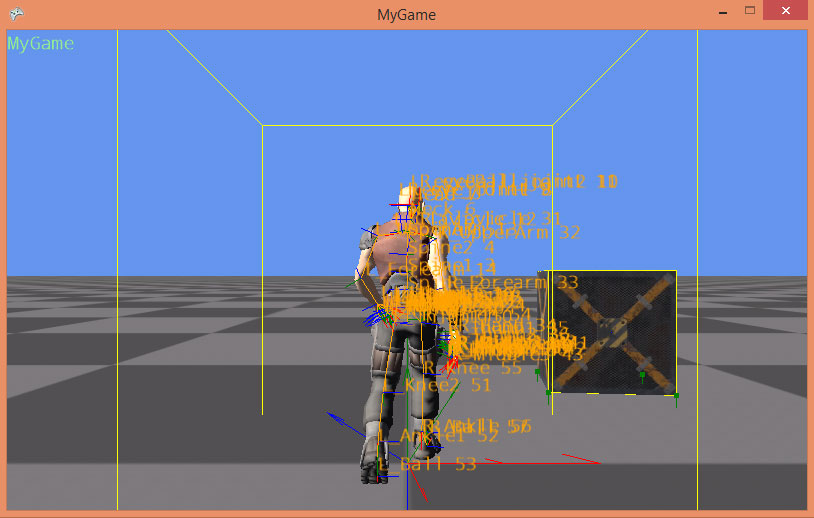
The DebugRenderer has a lot of useful methods. Use them a lot!
For now, comment out the debug code to hide the debug graphics.
…
public override void Update(GameTime gameTime)
{
if (_inputService.IsDown(Keys.Escape))
Game.Exit();
var debugRenderer = _myGraphicsScreen.DebugRenderer;
debugRenderer.Clear();
//debugRenderer.DrawText("MyGame"); // Comment out
//debugRenderer.DrawAxes(Pose.Identity, 1, false); // Comment out
//foreach (var sceneNode in _myGraphicsScreen.Scene.GetDescendants()) // Comment out
//{ // Comment out
// debugRenderer.DrawObjects( // Comment out
// _myGraphicsScreen.Scene.GetDescendants(), // Comment out
// Color.Yellow, true, false); // Comment out
// if (sceneNode is MeshNode) // Comment out
// debugRenderer.DrawSkeleton(
// ((MeshNode)sceneNode).SkeletonPose, sceneNode.PoseWorld, // Comment out
// sceneNode.ScaleWorld, 0.1f, Color.Orange, true); // Comment out
//} // Comment out
//var simulation = ServiceLocator.Current.GetInstance<Simulation>(); // Comment out
//debugRenderer.DrawContacts( // Comment out
// simulation.CollisionDomain.ContactSets, 0.1f, Color.Green, true); // Comment out
base.Update(gameTime);
}
…