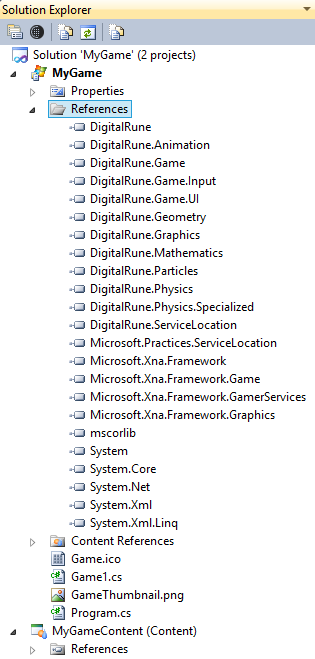| Step 2: Empty game |
Let's start by creating an empty XNA game in Visual Studio:
- Start Visual Studio 2010.
- Select File | New | Project…
- Select the Windows Game (4.0) project template.
- Choose a name, e.g. MyGame.
- Choose a location.
- Press OK.
- Select Debug | Start Debugging or press F5 to run the game.
You should see an empty game window like this:
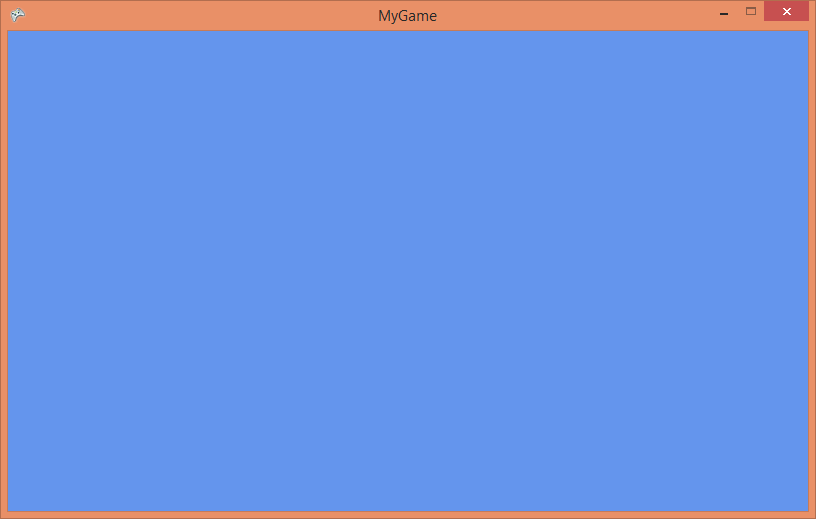
Press ALT+F4 to quit the game.
Let's clean up Game1.cs and remove anything we do not need. Change Game1.cs to this:
Game1.cs
using System; using System.Collections.Generic; using System.Linq; using Microsoft.Xna.Framework; using Microsoft.Xna.Framework.Audio; using Microsoft.Xna.Framework.Content; using Microsoft.Xna.Framework.GamerServices; using Microsoft.Xna.Framework.Graphics; using Microsoft.Xna.Framework.Input; using Microsoft.Xna.Framework.Media; namespace MyGame { public class Game1 : Microsoft.Xna.Framework.Game { private GraphicsDeviceManager _graphicsDeviceManager; public Game1() { _graphicsDeviceManager= new GraphicsDeviceManager(this); } protected override void Initialize() { base.Initialize(); } protected override void Update(GameTime gameTime) { base.Update(gameTime); } protected override void Draw(GameTime gameTime) { GraphicsDevice.Clear(Color.CornflowerBlue); base.Draw(gameTime); } } }
We have an empty XNA game. Next, we start to add DigitalRune Engine features to this project.
- In the VS Solution Explorer, right-click the References folder and select Add Reference…
-
Browse to folder which contains the DigitalRune assemblies for XNA/Windows:
- <DigitalRune Engine Folder>\References\XNA\Windows
- Select all assemblies except the Content Pipeline assemblies and press OK.
Your solution should look like this: