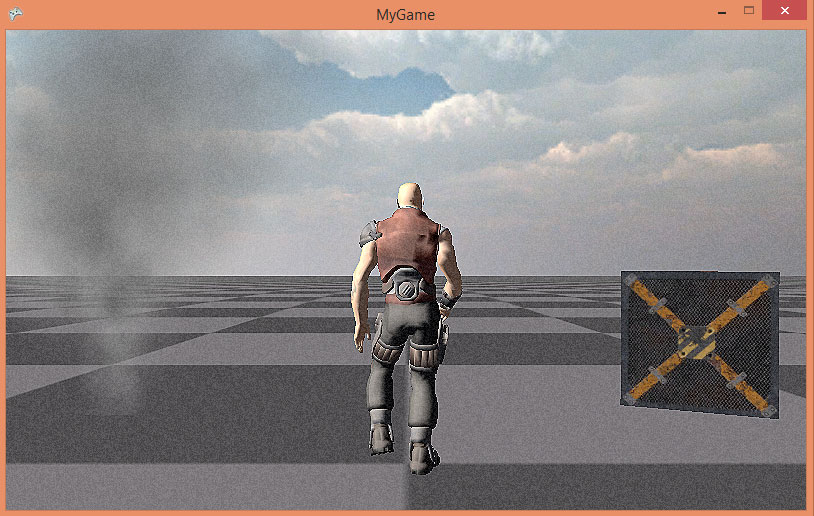| Step 15: Add DigitalRune Graphics content |
Advanced graphics and HiDef effects, like post-processing, require special shaders and lookup textures. These assets come pre-built for each platform and can be found in this folder:
- <DigitalRune Engine Folder>\Content\
- In the Solution Explorer right-click the MyGame solution.
- Select Add | Existing Project…
-
Browse to
- <DigitalRune Engine Folder>\Content\XNA\Windows
- Select DigitalRune.Graphics (Windows).contentproj and click Open.
- In the Solution Explorer right-click the MyGame project.
- Select Add Content Reference…
- Select DigitalRune.Graphics (Windows).contentproj and click OK.
A content project is added to the solution which contains several pre-build assets (effects and lookup textures) in XNB format. The content project does not build anything, it only copies the *.xnb files to the output folder of your project.
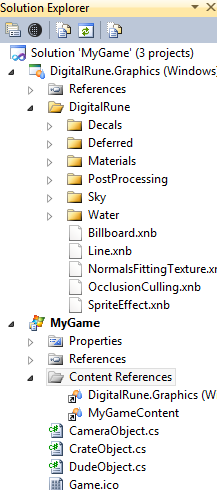
Let's run the project and check if the post-processing is working: